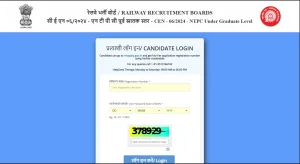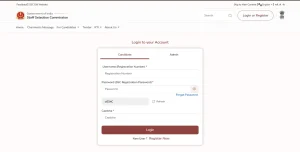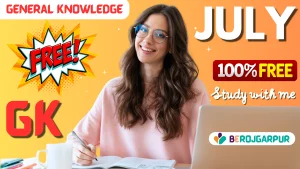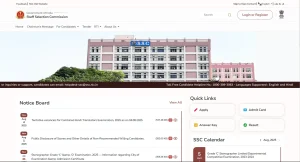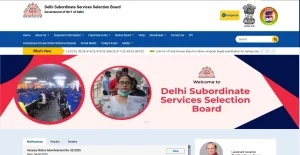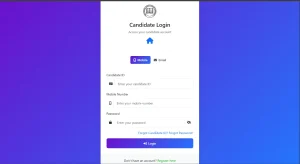
AKTU Even Semester Exam Admit Card 2025 Released ; Click Here for the Direct Link to Download Your Admit Card at BEROJGARPUR
Short Overview :
Dr. A.P.J. Abdul Kalam Technical University (AKTU), Uttar Pradesh, has officially released the Even Semester Exam Admit Card 2025 for Regular and Carryover students of UG & PG courses. Students can now download their admit cards from the official AKTU ERP portal before the commencement of exams.
📌 Major Key Points:
🎓 Courses Covered: B.Tech, B.Arch, B.Pharma, BHMCT, MBA, MCA, M.Tech, M.Pharma, M.Arch, MURP
📅 Admit Card Release: Available on AKTU ERP
🌐 Download Link: https://erp.aktu.ac.in
🧾 Required for: Regular & Carryover students
🔑 Login Needed: Enrollment number and password
📝 Exam Mode: Offline (center-based)
🧍♂️ Mandatory to carry: Printed admit card and valid ID proof
❌ Without admit card: Entry to exam hall is strictly prohibited
- Application Level : University Level
- Conducting Body : Dr. A.P.J. Abdul Kalam Technical University (AKTU)
- Admit Card Release Date : 26 Jun 2025
- Exam Date: (Mention in your admit card)2025
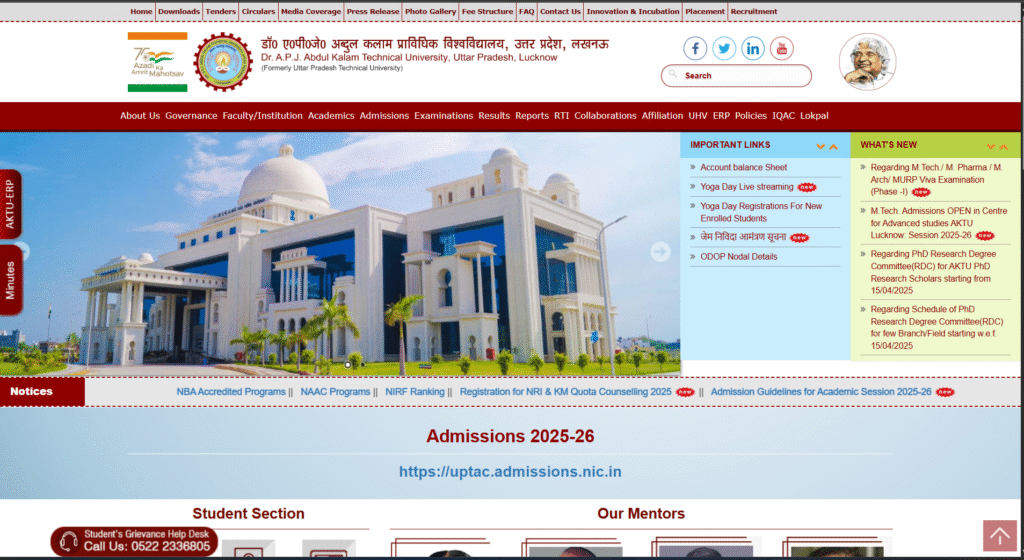
Dr. A.P.J. Abdul Kalam Technical University (AKTU), Uttar Pradesh, has officially released the Even Semester Admit Card 2025 for various undergraduate and postgraduate programs. This includes courses like B.Tech, B.Arch, B.Pharma, BHMCT, MBA, MCA, M.Tech, M.Pharma, M.Arch, and MURP, covering both regular and carryover students. The admit cards were made available on the ERP portal on 26 June 2025, and students are advised to download and print their hall tickets well before the exam date to avoid any last-minute issues.
Students can access their admit cards by visiting the official AKTU ERP portal at https://erp.aktu.ac.in and logging in with their enrollment number and password. The admit card contains vital information such as the candidate’s name, roll number, course details, exam center address, subject-wise schedule, and important instructions. It is mandatory for every candidate to carry the printed admit card along with a valid photo ID proof to the exam center. Entry without the admit card will not be allowed under any circumstances.
The AKTU Even Semester Exams will be conducted in offline mode, across designated exam centers in Uttar Pradesh. The university has also advised students to verify all the details mentioned on their admit cards and report discrepancies (if any) to their college examination cell immediately. With thousands of students enrolled in even semester courses, this is one of the most crucial exam sessions of the academic calendar, and the timely release of admit cards ensures a smooth and fair conduct of the university exams.
📝 Step-by-Step Process to Download AKTU Admit Card 2025
✅ Step 1: Visit the Official Portal
Go to the official AKTU ERP portal:
👉 https://erp.aktu.ac.in
✅ Step 2: Click on “Student Login”
On the homepage, find and click on the “Student Login” button.
✅ Step 3: Enter Your Credentials
Login using your Enrollment Number and Password. If you forgot the password, you can reset it using your registered email or mobile.
✅ Step 4: Navigate to Admit Card Section
Once logged in, go to the “Admit Card” or “Exam Form” section in your dashboard.
✅ Step 5: Select the Correct Semester & Course
Choose your program (e.g., B.Tech, MBA, MCA) and semester (2nd, 4th, 6th, or 8th) for which you need the admit card.
✅ Step 6: Download and Print Admit Card
Click on “Download Admit Card” and save the PDF. Make sure to take a color printout to carry on exam day.
—————————————————— Connect Us 👇——————————————————
People also ask
❓ AKTU Even Semester Admit Card 2025 kab release hua?
👉 AKTU Even Semester Admit Card 2025 26 June 2025 ko ERP portal par release kiya gaya hai.❓ AKTU Admit Card 2025 kaise download karein?
👉 Student ERP login par jaake enrollment number aur password se login karke admit card download kar sakte hain.❓ Kaun-kaun se courses ke liye admit card available hai?
👉 B.Tech, B.Arch, B.Pharma, BHMCT, MBA, MCA, M.Tech, M.Pharma, M.Arch, aur MURP courses ke liye admit card available hai.❓ Admit card kis website se milega?
👉 Admit card AKTU ke ERP portal https://erp.aktu.ac.in se milega.❓ Exam mode kya hoga?
👉 AKTU Even Semester Exam 2025 offline mode me hoga designated exam centers par.❓ Admit card ke bina exam dena allowed hai kya?
👉 ❌ Nahin. Admit card aur valid photo ID ke bina exam center me entry allowed nahi hai.❓ Agar admit card me koi galti ho to kya karein?
👉 Aap turant apne college ke examination cell se contact karein correction ke liye.❓ Carryover students ke liye bhi admit card aaya hai kya?
👉 Haan, regular aur carryover dono students ke liye admit card jaari ho chuka hai.❓ AKTU ERP login ka password bhool gaye to kya karein?
👉 "Forgot Password" option par click karke aap email ya mobile se password reset kar sakte hain.❓ Admit card ka printout color hona chahiye kya?
👉 Haan, color printout lena best hoga taaki photograph aur details clearly visible ho exam center par.- AKTU admit card 2025 kaise download karein, AKTU Admit Card Download 2025, AKTU Admit Card for Final Year Exams, AKTU Admit Card PDF Download, AKTU BTech admit card 2025 download link, AKTU BTech Even Semester Hall Ticket 2025, AKTU carryover exam admit card 2025, AKTU ERP login admit card 2025, AKTU ERP login se admit card kaise nikalein, AKTU Even Semester Exam Admit Card 2025, AKTU even semester exam kab hoga, AKTU Regular and Carryover Exam Admit Card, AKTU regular student admit card 2025, AKTU Semester 2nd 4th 6th 8th Admit Card, b2r exam, b2r jobs, b2r resutl, Berojgarpur, berojgarpur 2025, government jobs, How to download AKTU ERP admit card, sarkari naukari, sarkari result
Recommended you
- WBSSC Assistant Teacher Admit Card 2025 16/08/2025
- Bihar SHS ANM Recruitment 2025 Total 5006 Posts 16/08/2025
- RRB NTPC 10+2 Admit Card 2025 16/08/2025
- BTSC Tutor Nursing Admit Card 2025 16/08/2025
- SSC Stenographer C & D Final Marks 2025 16/08/2025
- BSPHCL Technician Grade III Answer Key 2025 15/08/2025
- UKPSC Civil Judge Admit Card 2025 15/08/2025
- JKSSB Constable PET/PST Admit Card 2025 15/08/2025
- SSC CPO Final Answer Key 2025 15/08/2025
- BPSC Vice Principal ITI Admit Card 2025 14/08/2025